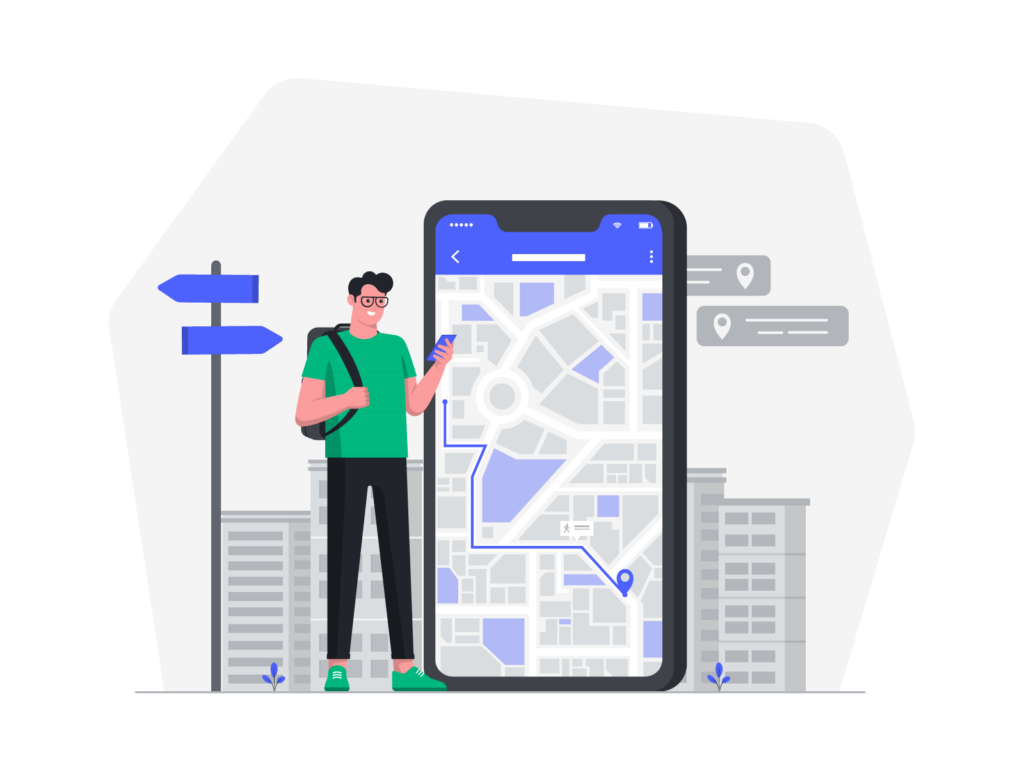Wanting more visibility for your business is one of the greatest wishes of basically any serious local business owner out there. Turning this wish into reality should not be an impossible task. By making use of directories like ours on BusinessDirectory.com, and optimizing for local SEO, you should find yourself a step ahead.
Another tool, however, that is invaluable in your quest to dominate online is Google Maps Optimization. Standing out on Google maps can do incredible things for your business growth, and this may be putting it mildly.
Below, we take a look at 8 invaluable optimization steps that every business must employ on Google Maps to stand out and get noticed immediately.
Google Maps Optimization
Before you begin your Google Maps optimization journey, it helps to understand what the entire thing is all about in the first place. Well, first of all optimizing Google Maps involves maximizing your Google Maps listing not only to improve visibility and ranking, but also conversion.
Below are a handful of optimization steps to keep in mind as you embark upon the journey.
1. Add Your Business to Google Maps
Obviously, there is no optimization for Google Maps without having a business on Google Maps to begin with. So before you start anything you will need to add your business to Google Maps by visiting the Google Maps platform. You could do a quick search to see if your business appears. If so, you must have registered earlier without remembering or someone else did it for you.
If not, you may proceed to click “add a missing place”. This is the part where you add your business and location. From here, you’ll add your business name, category, and location to the listing.
Again, anyone can add a location to Google Maps, so it is important to check if that hasn’t been done for your business before you proceed.
2. Proceed to Claim Your Business Listing
Adding the location of your business is just an initial step that anyone can carry out. The next important step is to claim the business as yours. How do you do that? Well first of all you want to make sure you have a Google Business Profile.
Once your GBP account has been created successfully you can then proceed to the next step of selecting the “claim this business” option on your Google Maps.
After this, the next step is to choose a verification method. Once you choose a verification method, follow the prompts on your screen. At this point in your listing process, you can proceed to start adding descriptions to your business along with other details such as hours of operation, pictures, pricing information, customer reviews, among others.
All of these details are important to help your business rank even higher on Google Maps.
3. Providing Accurate, Consistent Information
First of all, providing a lot of detailed and accurate information helps your business rank a lot higher on Google Maps. Keeping the information consistent, unique, and accurate is just as important as having them there in the first place.
Your name, address and phone number should always be the same across all platforms. Ranking your business on Google Maps is all about trust. People just don’t trust businesses with shady, inconsistent information.
Other information categories you should endeavor to provide consistent and accurate answers to include website, service area, products and services, and of course business hours.
4. Avoid any Form of Duplicate Listing
Having a business with multiple listings on Google (for the same location) is bad for your ranking. Not only does the search engine deem the business as untrustworthy, but prospective customers also tend to do the same.
To avoid multiple listings, go to your Google Business Profile, click “duplicate locations”, find duplicate listing, and delete duplicate listing.
5. Google Posts
Google posts is the listing platform from Google itself, and like all platforms, they are a little partial to businesses who make use of their listings. That’s great news for you too, anyway, seeing as the objective should always be to have your business listed on as many directories as possible.
So even after your business is live here on BusinessDirectory.com, you should endeavor to make use of these other platforms too. What’s more, with Google Posts, you can post directly on your Google Maps listings as though you were posting something on to your social media accounts.
6. Backlinks & SEO
Yes, it is indeed possible to carry out thorough SEO for your business even on Google Maps. Doing this requires a 3-step process. The first step is creating links from outlets relevant to your local business, building a solid backlink strategy, and of course creating a strong presence on multiple social media platforms.
7. Google Reviews
Obviously, businesses that happen to get a high number of consistent, positive reviews will rank higher than those who don’t. That is why we always emphasize the importance of getting numerous positive reviews to improve ranking positions on Google Maps.
Of course, you can wait for customers to start leaving reviews naturally, but this would just be leaving things into the random hands of fate. Instead, you should do your best to nudge customers to leave reviews. It also goes without saying that this should be done as respectfully as possible, without making them feel uncomfortable.
8. Making Use of High-Quality Photos
As a customer looking for a particular local business on Google Maps, photos are absolutely invaluable. Google understands this and that is why they prioritize the presence of high-quality photos as a major ranking factor for businesses on Google Maps.
Adding photos on your listings also play another important role, which is to show the algorithm that you are indeed active, and business is going great.
Thankfully, adding photos to your listing is pretty simple and straightforward. On your Google Business Profile dashboard, click on the photos tab. Proceed to upload any image of your choice and you should be absolutely good to go.